1.The first step>> Apply for membership or Login with Facebook or Gmail
-Press to Menu>> services select the desired package. [by clicking to order according to the number of cards to be sent]
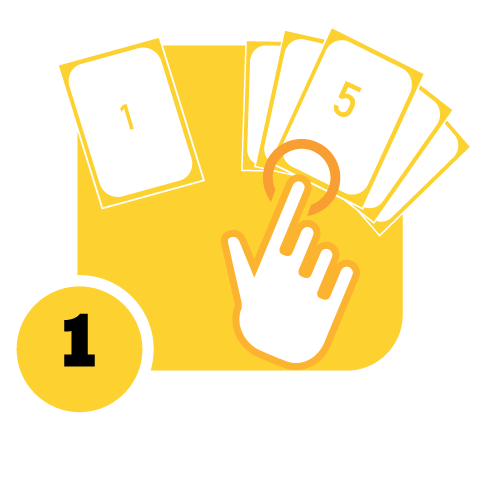
2.After selecting the package, press on the basket and press the bottom right corner. Order Confirmation This step -- fill in the address. complete (can edit the address at your USER)
Ready to choose a way to send back >> and follow the steps until the word "Thank you" (no need to rush to transfer Press to confirm until the end of the step first)
The package will be tied to your USER for 24 hours.
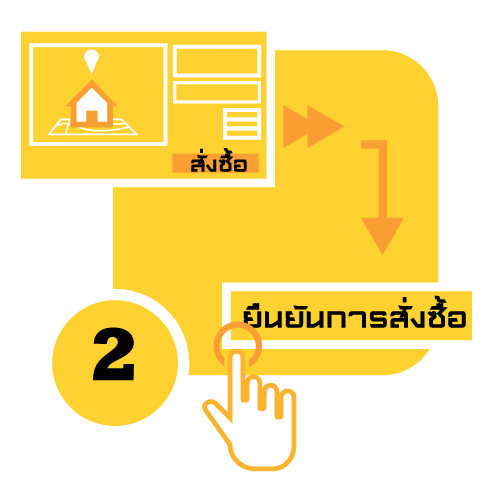
3. If you have already booked a package There will be time to transfer within 24 hours.
--If transferred up load reciept in vebsite --
pressing the button Inform the payment below and click to select the attached slip file sent.
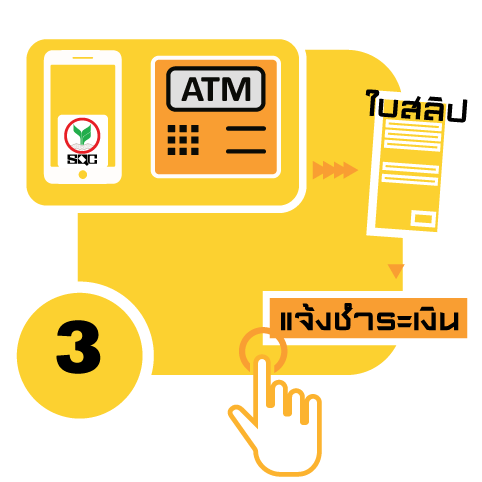
**In the process of sending slips**[[If leaving the website and re-entering, click on >> USER and click on the magnifying glass icon behind the order list, you will enter the order status page, then press the button. Inform payment below]]
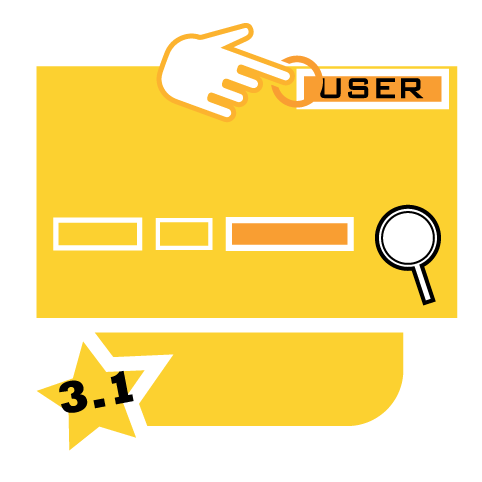
--If transferred up load reciept in vebsite --
pressing the button Inform the payment below and click to select the attached slip file sent.
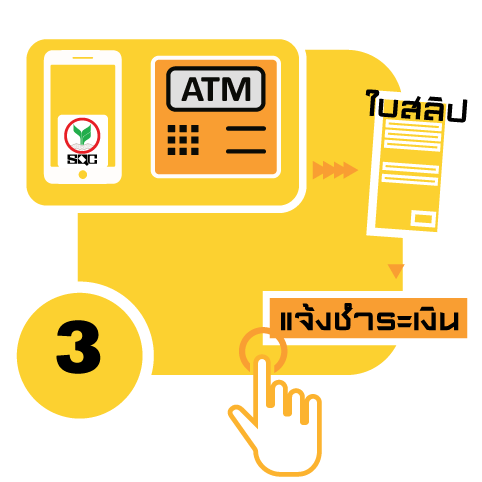
**In the process of sending slips**[[If leaving the website and re-entering, click on >> USER and click on the magnifying glass icon behind the order list, you will enter the order status page, then press the button. Inform payment below]]
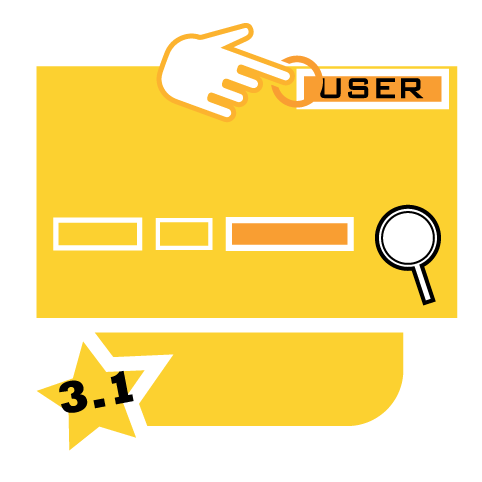
4.If sending a reciept through the web system , the goods can be delivered immediately.If sending a reciept through the web system , the goods can be delivered immediately.
status in web will change , after the SQC team has received the items (please send Mon.-Thurs. Because if you send the day Fri. The item may be stuck at the transport)
[You can check the status at>> USER ]
After that, it will be the process of sending the card.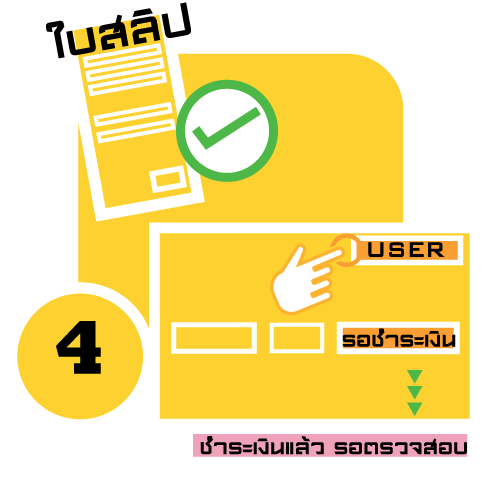
5. Very important if you have done steps 1-4 will send a card before sending the card Fill out the form on the menu >> submit <<
and see how to pack and send in this link click
**In filling out the form in item 5. will fill in the order number which can be seen from the menu.>> click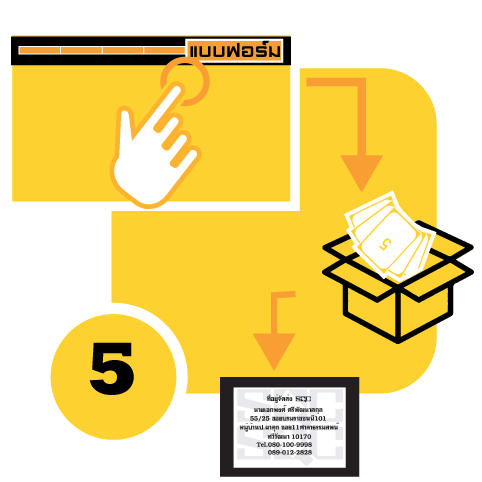
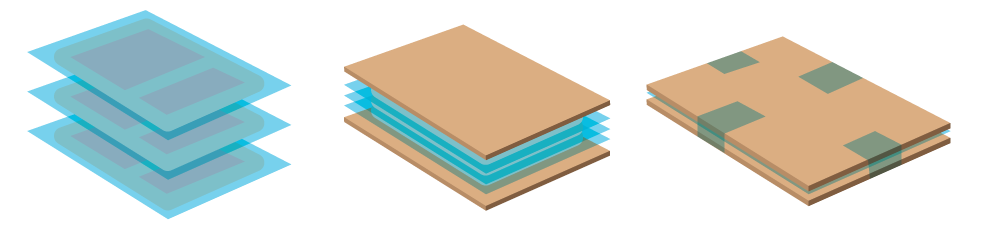 วิธีแพคและส่ง คลิก
วิธีแพคและส่ง คลิก 